Tutorial: Convert FBX to MDB/GR2
Converting FBX to MDB/GR2
Open Windows Explorer, drag a FBX file and drop on fbx2nw.exe (this file is located at the MDK directory). The outputs are:
- log.txt
- One MDB if the FBX contains model parts. The name of the MDB is the name of the FBX but with extension ‘.MDB’.
- One GR2 containing the skeletons if the FBX has skeletons. The name of the GR2 is the name of the FBX but with extension ‘.skel.gr2’.
- One GR2 animation if the FBX has an animation. The name of the GR2 is the name of the FBX but with extension ‘.anim.gr2’.
Exporting a FBX from Blender
In order for a FBX to be correctly processed by fbx2nw, you need the following:
- Check Custom Properties in the Main tab.
- If there are meshes, make sure that Tangent Space is checked in the Geometries tab.
- If there are skeletons, uncheck Add Leaf Bones in the Armatures tab.
- If there are animations, make sure that Baked Animation is the only checked option in the Animation tab.
Exporting a FBX from 3ds Max 2018
This is an example of export options that seem to work:
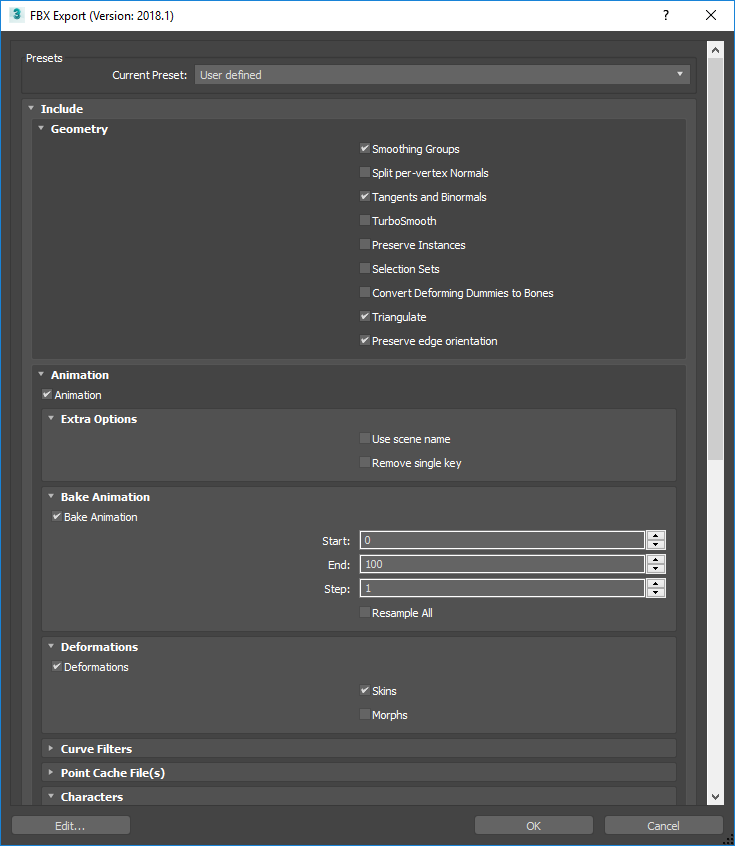
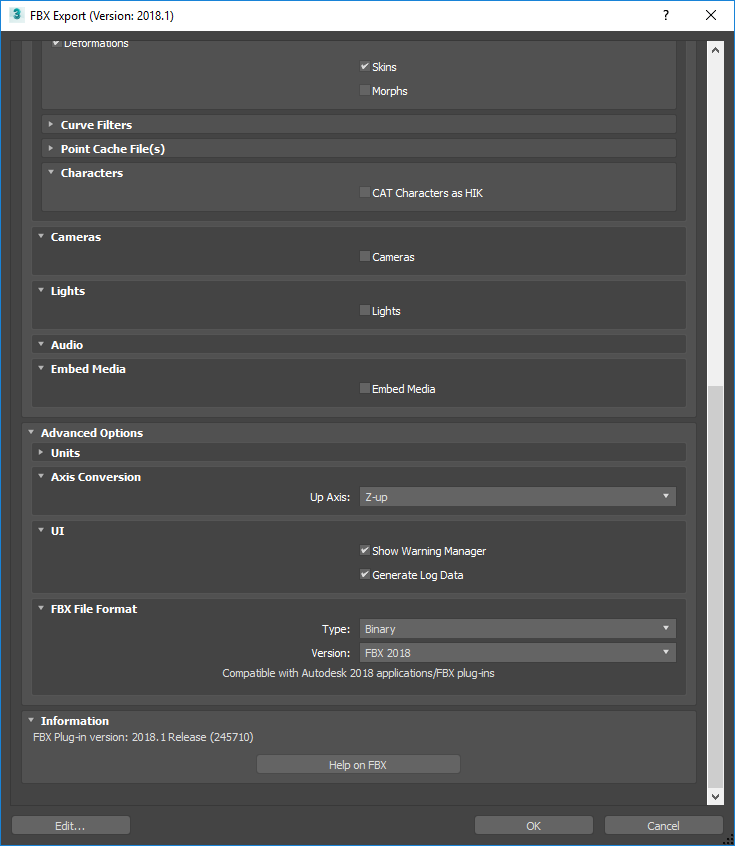
Constraints
The NWN2 engine imposes some constraints to the art content. Following there is a not exhaustive list of this constraints.
Meshes
- Object names can have no more than 32 characters.
- Object names must be unique.
- All faces must be triangles.
Skeletons
- Skeleton names can have no more than 32 characters.
- Skeleton names must be unique.
- The skeleton name must be equal to the root bone name.
- Skeletons can have no more that one root bone.
- Skeletons can have no more that 54 bones. Facial bones (those that start with “f_”) and attachment points (those that start with “ap_”) don’t count.