Blender Add-on for Neverwinter Nights 2
Tutorial: Import body model
This tutorial uses Blender 3.3.1.
Steps
-
Go to File > Import > Neverwinter Nights 2 (.mdb/.gr2)
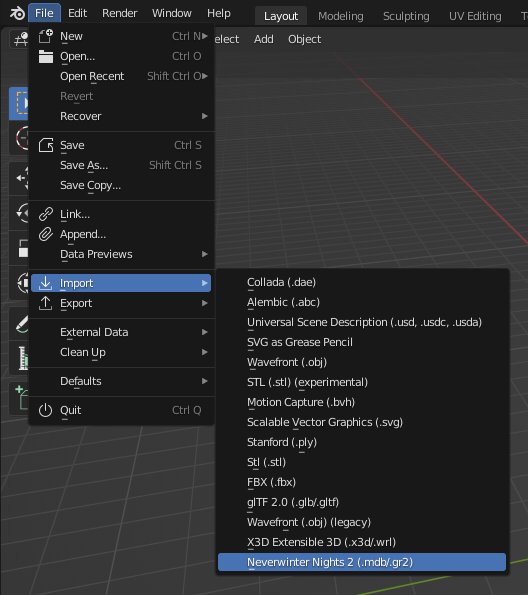
-
Select the desired MDB file from the file browser and click Import MDB/GR2 or double click the file.
Tip: You can select more than one file by holding
CTRLwhile clicking.The import function will search for the GR2 skeleton corresponding to the body model and import it too. If the import function can’t find the skeleton or doesn’t find the correct one, then you can manually copy the GR2 skeleton to the MDB directory and select both the MDB and GR2 files.